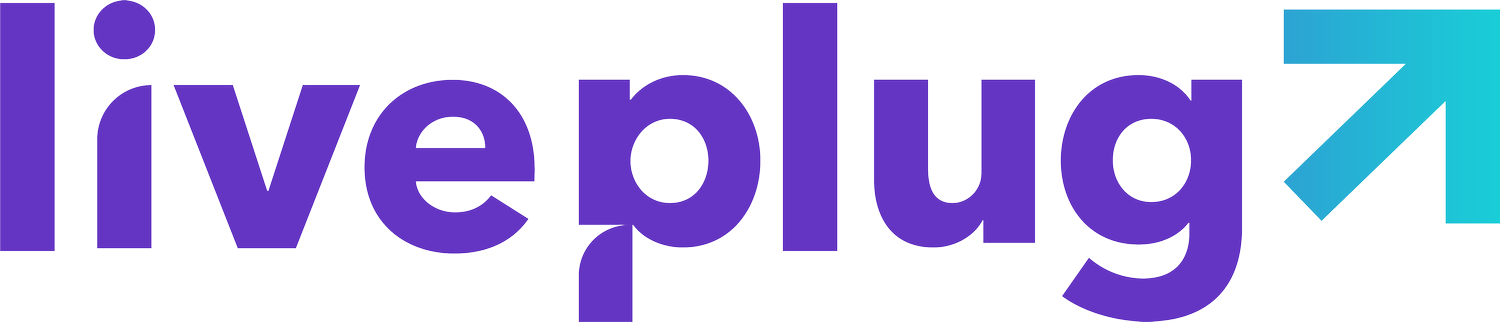How To Use
Step 1:
Once signed up with LivePlug, start a live or create a post on your Facebook Page!
Pro Tip: Don’t forget to inform your buyers to comment “mine” + code/item to buy your products.
Step 2:
After your live selling, you can log in to your LivePlug account, you will be directed to the “invoices to prepare” tab.
Pro Tip: You can access the list of your buyers will be seen in the invoice section!
Step 3:
Indicate the price per item, shipping fee, and add item/s if applicable. Total amount to be paid will be computed automatically by LivePlug.
Pro Tip: Create or set up your pricelist ahead of time before you go live!
Step 4:
You can create your message template under the “Text” field where you can use to send invoice message to your buyers.
Pro Tip: It is always good to personalize your message to your buyers!
Step 5:
Once step 3 and 4 are done, hit “Send” and the invoice will be sent to your Miner’s Messenger inbox!
Pro Tip: Don’t forget to follow up the payments!
Have more than 1 quantity of the same item and want to allocate it to the next Miner?
Go to your “Comments” tab.
Key in the item code in the search bar.
View the list of all Miners for that item code and update the Comment Status from “No Status” to “Added Invoice”.
Items will automatically be added to the respective Miner’s invoices.
Pro Tip: Book a demo now to know more about the LivePlug platform!