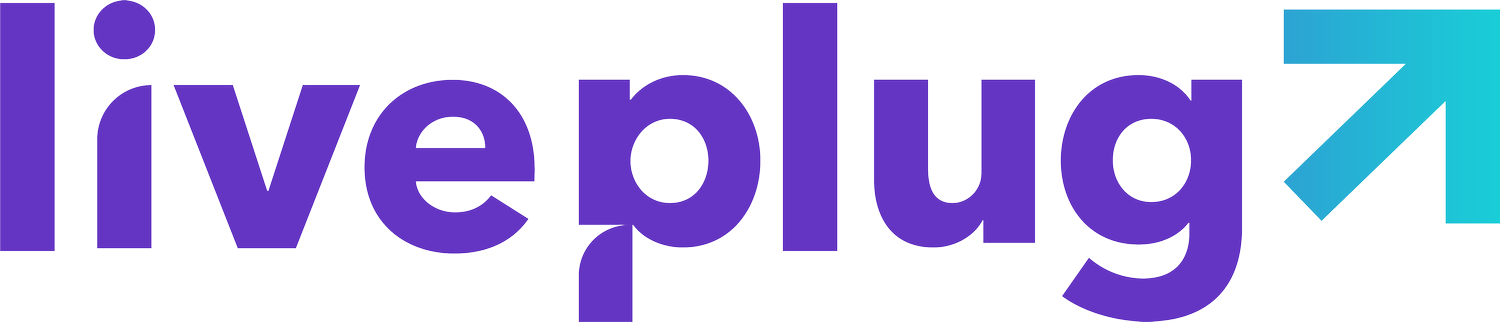The Ultimate Guide to Using Facebook Live Selling Tool for Your Business
Facebook Live Selling Tool is a game-changer for businesses looking to engage with their audience in real-time and boost their sales. This feature allows businesses to stream live videos on their Facebook Page and sell products directly to their audience.
Let us guide you through the steps of using Facebook Live Selling Tool for your business.
Set up Your Facebook Page
To use Facebook Live Selling Tool, you need to have a Facebook Page. If you already have a Page, make sure it's optimized for your business, including your profile picture, cover photo, and business information. If you don't have a Page yet, create one and add all the necessary details.
Verify Your Business
Facebook requires businesses to verify their Page to use the Facebook Live Selling Tool. You can do this by submitting your business documents, such as a business license or tax file, to Facebook for review. Once your business is verified, you can start using Facebook Live Selling Tool.
Choose the Right Products to Sell
Before you go live, you need to decide what products you want to sell during your Facebook Live stream. Choose popular products, have a high demand, and are visually appealing. Make sure to have enough stock available, so you don't run out of products during the stream.
Promote Your Facebook Live
To get maximum exposure and engagement, promote your Facebook Live stream ahead of time. Share the details of the live stream on your Facebook Page, website, email list, and other social media platforms. You can also create Facebook ads to target your audience.
Go Live and Sell
When you're ready to go live, start your Facebook Live stream and introduce yourself and your products. Showcase your products, explain their features and benefits, and answer any questions from your audience. Use Facebook's Live Selling Tool to tag your products and add prices. Your audience can then click on the products to purchase them directly from your Facebook Page.
Follow Up with Your Customers
After your Facebook Live stream, follow up with your customers who made purchases. Send them a thank-you message, confirm their order, and provide shipping details. This will help build a loyal customer base and increase the chances of repeat business.
Facebook Live Selling Tool is an excellent way to engage with your audience in real-time and increase your sales. By following these steps, you can use the Facebook Live Selling Tool effectively for your business. Remember to promote your live stream, choose the right products, and follow up with your customers to maximize your results. Happy selling.
With LivePlug (formerly OtterLive), you can streamline the purchase process and increase sales, while also reducing the risk of cart abandonment.
There are many ways to increase sales on FB Live, from engaging with your audience to offering exclusive deals and promotions. By using these strategies, you can build trust, establish a deeper connection with your audience, and ultimately increase sales.
By using LivePlug, you can automate the purchase process and make it easy for your audience to purchase your broadcast.
Click here to sign up for LivePlug Lite.